Plesk is a web-based control panel that is rapidly becoming the preferred choice among web hosting companies due to the simplicity of its setup. Plesk’s simple configuration allows web hosts to manage thousands of virtual hosts on the same server.
Plesk is a tool used by webmasters to manage their websites. It includes many useful functions such as creating FTP accounts, managing DNS autoresponders, and mailboxes, setting up autoresponders for emails, creating MySQL databases, adding domains, and managing files on domains. Plesk control panel supports all types of web hosting packages.
Supported OS
| Operating system | SNI Support | IPv6 Support |
| Debian 9 64-bit | Yes | Yes |
| Debian 10 64-bit | Yes | Yes |
| Debian 11 64-bit | Yes | Yes |
| Ubuntu 18.04 64-bit | Yes | Yes |
| Ubuntu 20.04 64-bit | Yes | Yes |
| CentOS 7.x 64-bit | Yes | Yes |
| CentOS 8.x 64-bit | Yes | Yes |
| Red Hat Enterprise Linux 7.x 64-bit | Yes | Yes |
| Red Hat Enterprise Linux 8.x 64-bit | Yes | Yes |
| CloudLinux 7.1 and later 64-bit | Yes | Yes |
| CloudLinux 8.x 64-bit | Yes | Yes |
| AlmaLinux OS 64-bit | Yes | Yes |
| Rocky Linux 8.x 64-bit | Yes | Yes |
| Virtuozzo Linux 7 64-bit | Yes | Yes |
Feature of Plesk:-
- Support For Database Management Systems – Plesk offers support for the following database management systems.
- MySQL
- PostgreSQL
- MariaDB
- MySQL (Windows)
- Database Tools – Plesk offers the following database related tools.
- Scan
- Repair
- Report
- Fix
- Git Support
- Docker Support
- Windows Server 2016 Support
- System Resource Usage Limits
- CPU
- RAM
- Disk I/O
- DNSSEC Support
- SSL Support & Improvements
- Ruby Support
- Node.js Support
Prerequisites
- Fresh Server with CentOS 7 operating system
- Root user or another user with Sudo privileges
Update the Server repositories
Before Plesk installation, update all the server repositories and packages with the following command.
sudo yum update -y
Install required packages
We need some pre-required packages to be installed on the server. To install the required packages, run the following command.
sudo yum install vim screen wget -y
Set Hostname- fully qualified domain
Set a fully qualified hostname of the server. The hostname can also be a subdomain. Run the below command to set a fully qualified hostname on the server.
sudo hostnamectl set-hostname server.domain.com
Download Plesk Installer
Now we need to download the Plesk installation script from the Plesk official website.
- Run the following command to download the script with the help of the wget command.
wget http://autoinstall.plesk.com/plesk-installer
- Once the script is downloaded, assign the execution permission with the following command.
sudo chmod +x plesk-installer
- To avoid any type of interruption, we need to use a screen session to run the installation script because Plesk installation will take around 10 to 15 minutes.
screen
- Start the Plesk installation with the following command.
./plesk-installer
- Type F and press Enter button to continue.
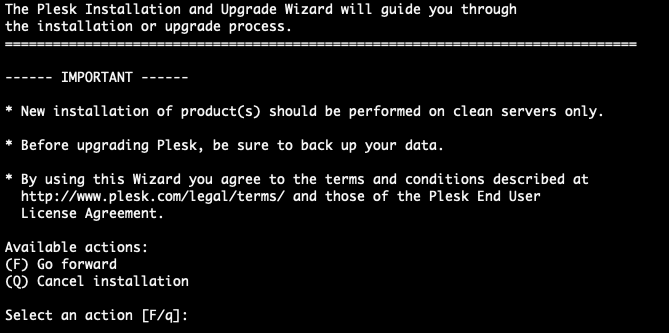
Now it will download some packages.
- Type Y and press Enter button to continue.
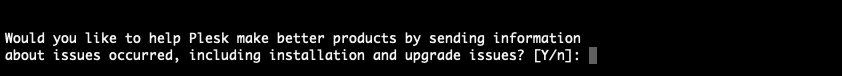
- Select the Installation type as per your requirement from (1 – 3). Type your option and press Enter button. For this tutorial, we are choosing Full installation.
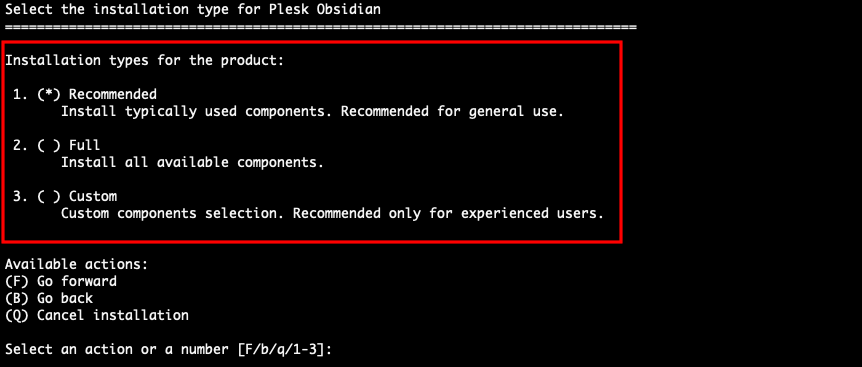
- Type F and press the Enter button to continue.
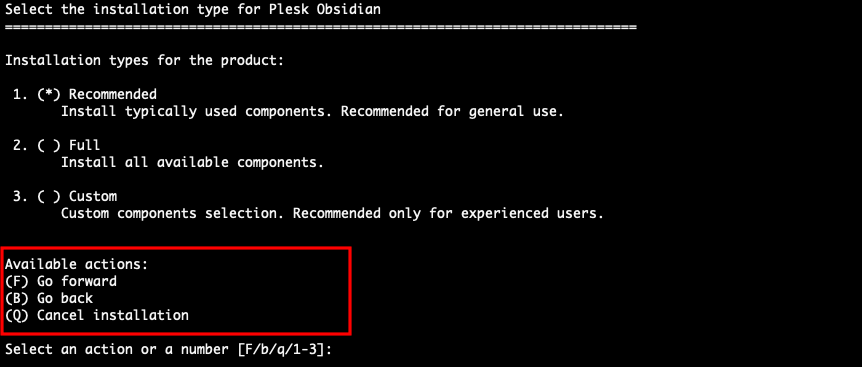
- Type F and press the Enter button to continue.
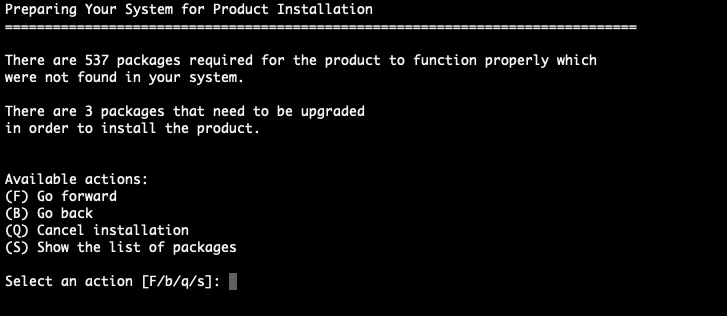
Access Plesk Web Interface
- Now enter the following URL in the browser.
Unsecured Port (Non-SSL)
http://Server_IP_Address:8880
Secured Port (SSL)
https://Server_IP_Address:8443
- Log in with the server’s root user and password.
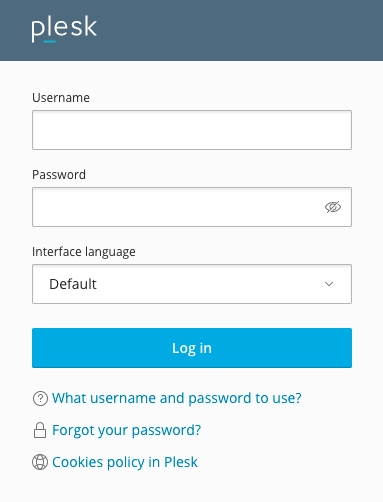
- Provide an email address and then Enter a strong password for the Admin user. If you have a license key, then enter the license key. Otherwise, go with the Trial license.
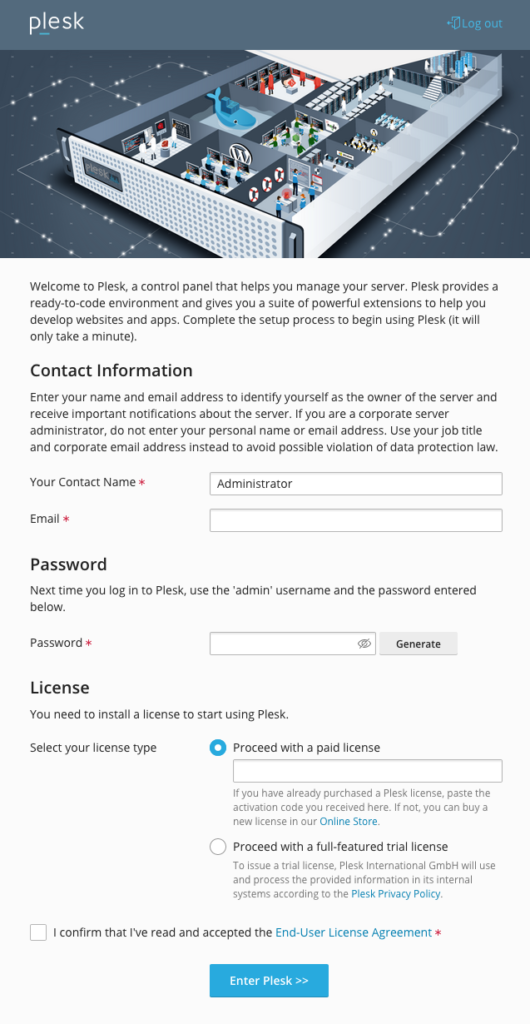
- After successful installation of Plesk Panel. You will get the following output.
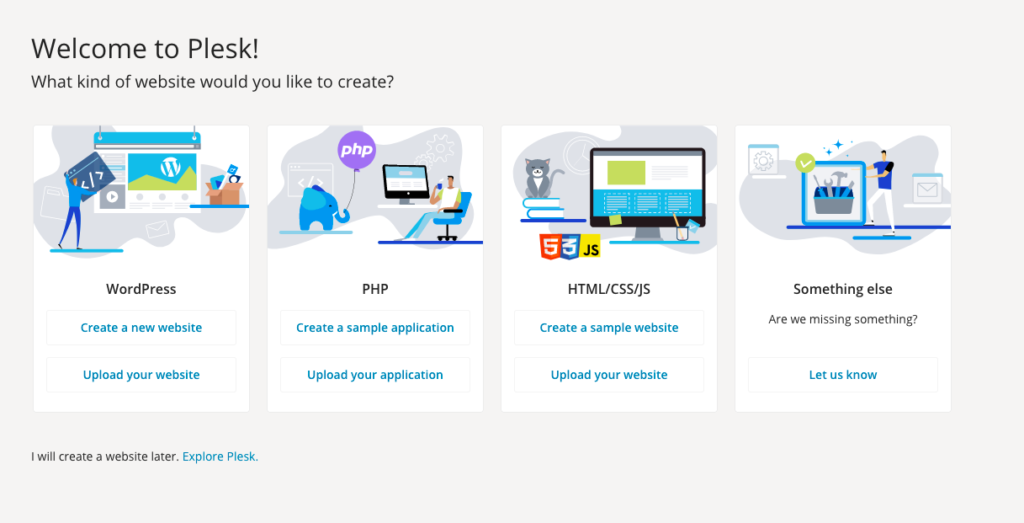
Conclusion
In this tutorial, we have learned about the Plesk Control Panel and its feature. We have also learned how we can install Plesk Control Panel on CentOS 7. Plesk is a very useful hosting panel. Plesk panel is a user-friendly panel. To operate the Plesk panel, we did not require any special knowledge.
If you guys have any queries, let me know in the comments section.
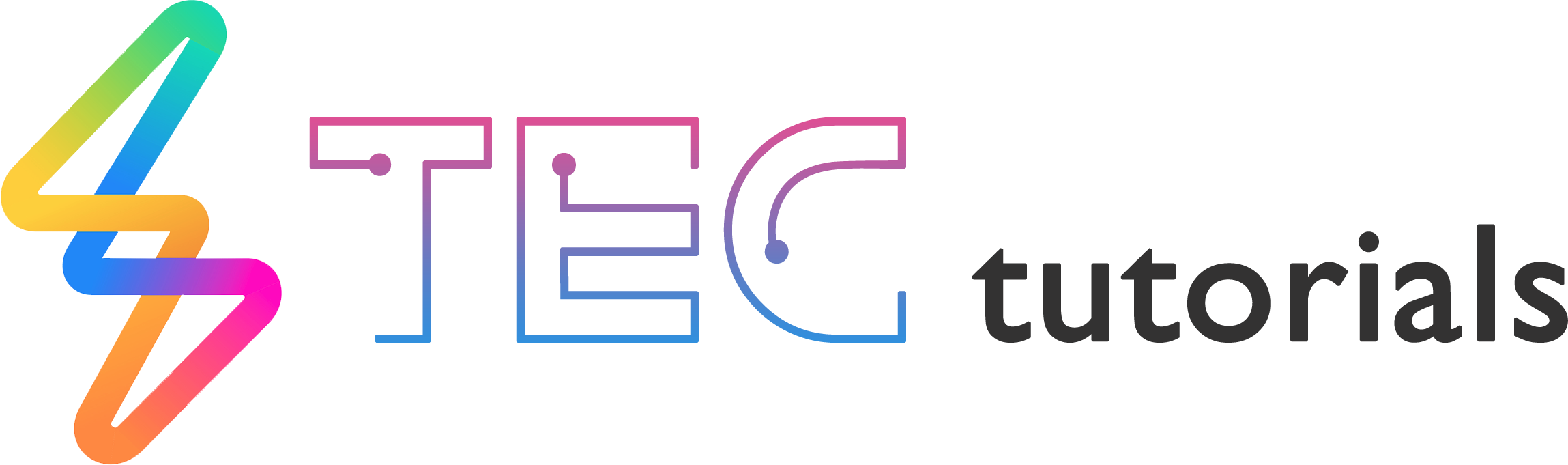




















Leave a Reply
View Comments